- techieAF: Weekly Click
- Posts
- Weekly Click by techgirljen
Weekly Click by techgirljen
June 7, 2024

NEXT SAT LIVE
Catch me LIVE on Instagram at 4:00PM ET Saturday, June 8th!

Is there a way to stop my music from autoplaying when I get in the car?
This can be totally be frustrating! Depending on your bluetooth and car’s music settings, when you are in range of your car, bluetooth will connect and the last thing you were listening to will start to play. Awkward when someone is in the car with you, am I right? Here’s a trick - just turn off your bluetooth to get it to stop - or at least until you are ready to listen again. Quickly pull down from the top right to open your Control Center and tap the bluetooth button. Just remember, when bluetooth is off, you won’t be able to use hands free calling.

Be a Photo Search Hero 🦸🏻♀️
If you are like me, you have a ton of pictures on your phone. And screenshots, and videos… and sometimes it’s really a pain to find that one specific image you need to find.
Apple to the rescue! Using the photo search tool is highly underrated but incredibly helpful. In fact when I show friends and family how to use it, they wonder how they didn’t know.
Here’s how to use it:
Open Images > at the bottom tap the Search Icon.
Take a moment and look around. You can search by person, places, category, and at the very top - there is a search bar. Try typing a color, or a keyword. Your photo hunt now becomes much easier.
An example? I had taken a pic of my drivers license months ago and needed to locate it. I typed in “license” and poof, there it was. I also keep a screen shot of health insurance cards. Typed in the name of the insurance company, and there it was. Helpful when at the Dr office and need to produce it in a hurry at the window.
Spend some time in the search area of images. You may uncover some pics you’ve not seen in a long time!
AMAZON HACK
Unlock some tech goodies: Have old gadgets just sitting around? Trade them in and grab some awesome Amazon credit or a nice discount on your next device. Visit the Amazon Trade-In page and start saving today!
Make sure to scroll down the page to find all the types of devices you can trade in. 🤓

IT’s FINALLY HERE!
After months of overthinking it, I’m finally ready to launch the TechieVIP Community!
What is it?
A subscriber-only site where you can access all of my content, including Techie Clinics and recordings, resources, get 1:1’s with me and participate in a community with other members. (like a Facebook Group, but better!)
When is it coming?
I’m launching it TONIGHT! For the last few weeks I’ve offered a waiting list to subscribers on Instagram + newsletter subscribers. You’ll be the first folks to test it out and give me feedback!
Where is it?
It’s NOT on my social media pages - it’s a separate website managed completely by me.
How do I get in?
Here’s the link ➡️ https://withme.so/techgirljen?promo_code=VIPPROMO
This exclusive link gives you 20% off the first month!
The site hasn’t been introduced to my public audience yet, so take advantage of this special subscriber only offer while you can! I look forward to seeing you there!

Can I just say MARSHALL’s has quite the selection of techie stuff! Have you dropped into one lately? Look what I found! Great gifts for dad and grandpa too!
Speaking of deals, remember Woot? It’s the refurb site for Amazon and let me tell you they have some sweet deals! Check them out by clicking the image below.
Quote of the week
Donut underestimate the power of a good pastry.
—Unknown ~ but perfect for National Donut Day!
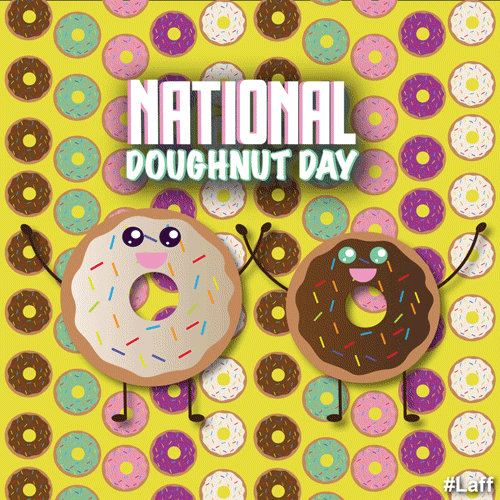
Gif by laff_tv on Giphy

Want more stuff from me? | Want to share this newsletter with someone else? 👀 Looking to start an email newsletter like this? Try Beehiv! |
What did you think of today's issue?
I occasionally partner with affiliates where commissions may be earned based on clicks and/or purchases. Affiliate links and commissions help me continue to do what I do and provide free content - and, don't worry, I'd never promote something I didn't personally use and love! ✌🏼❤️🤓
Got feedback, questions or ideas? I’m all ears! Drop me a line by replying to this email. 🤓🤓


